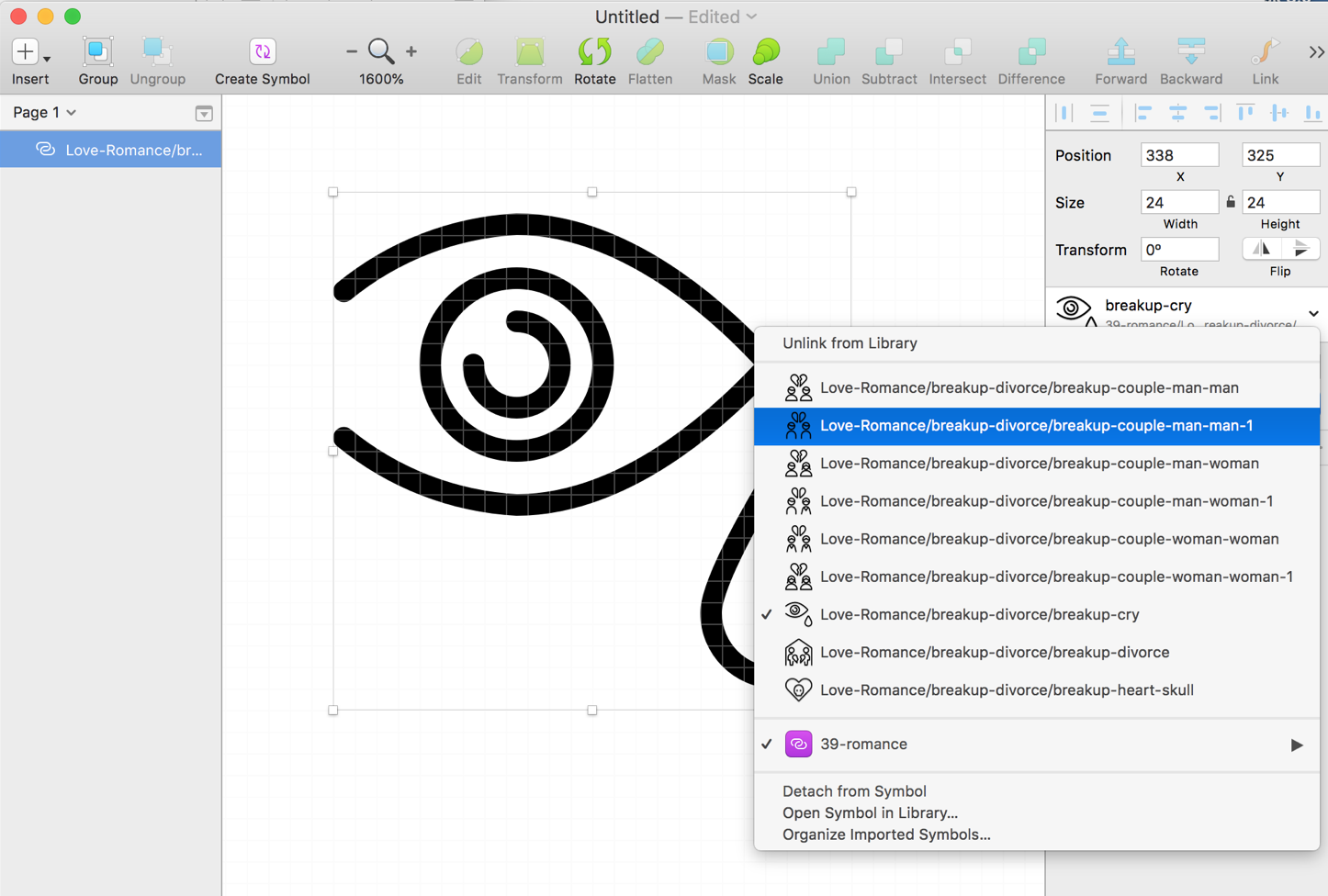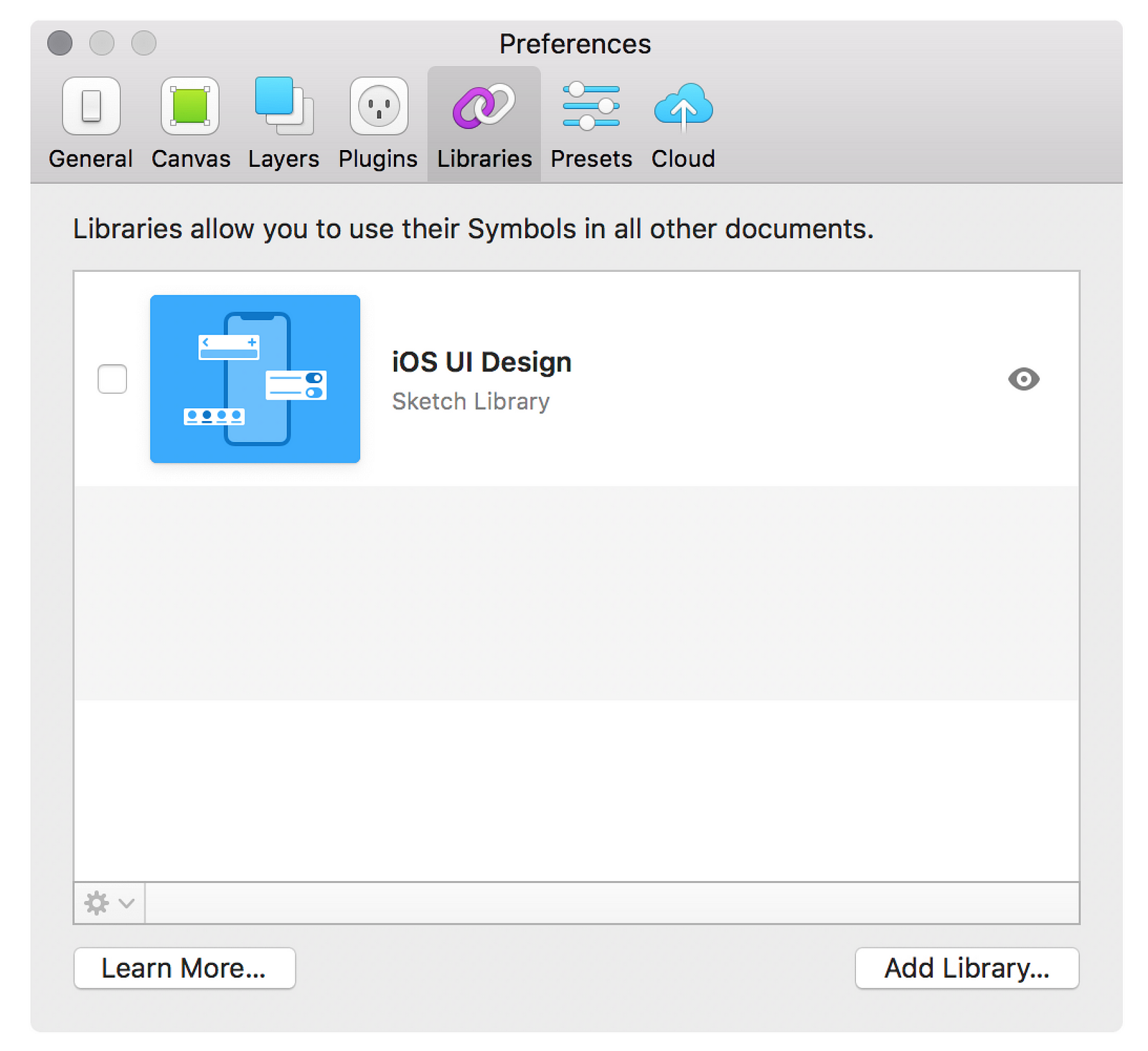
<aside> <img src="https://s3-us-west-2.amazonaws.com/secure.notion-static.com/83bf928d-246b-4b00-acf7-995b02ad431d/Group_175767_(1).svg" alt="https://s3-us-west-2.amazonaws.com/secure.notion-static.com/83bf928d-246b-4b00-acf7-995b02ad431d/Group_175767_(1).svg" width="40px" /> **Return to website**
</aside>
1- Open Sketch preferences, navigate to the Libraries tab, and choose Add Library…
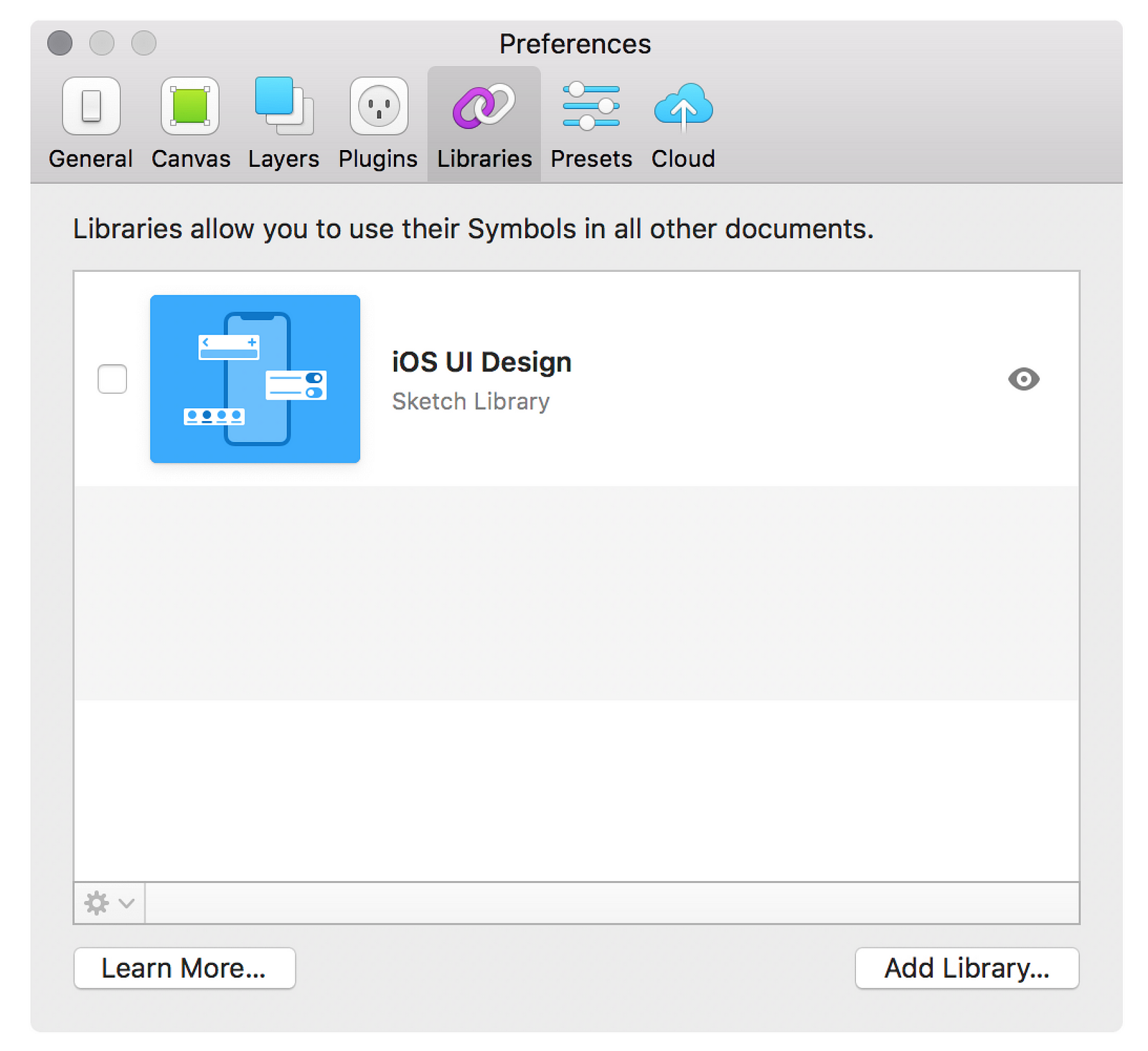
2- Select the Sketch file and click Open
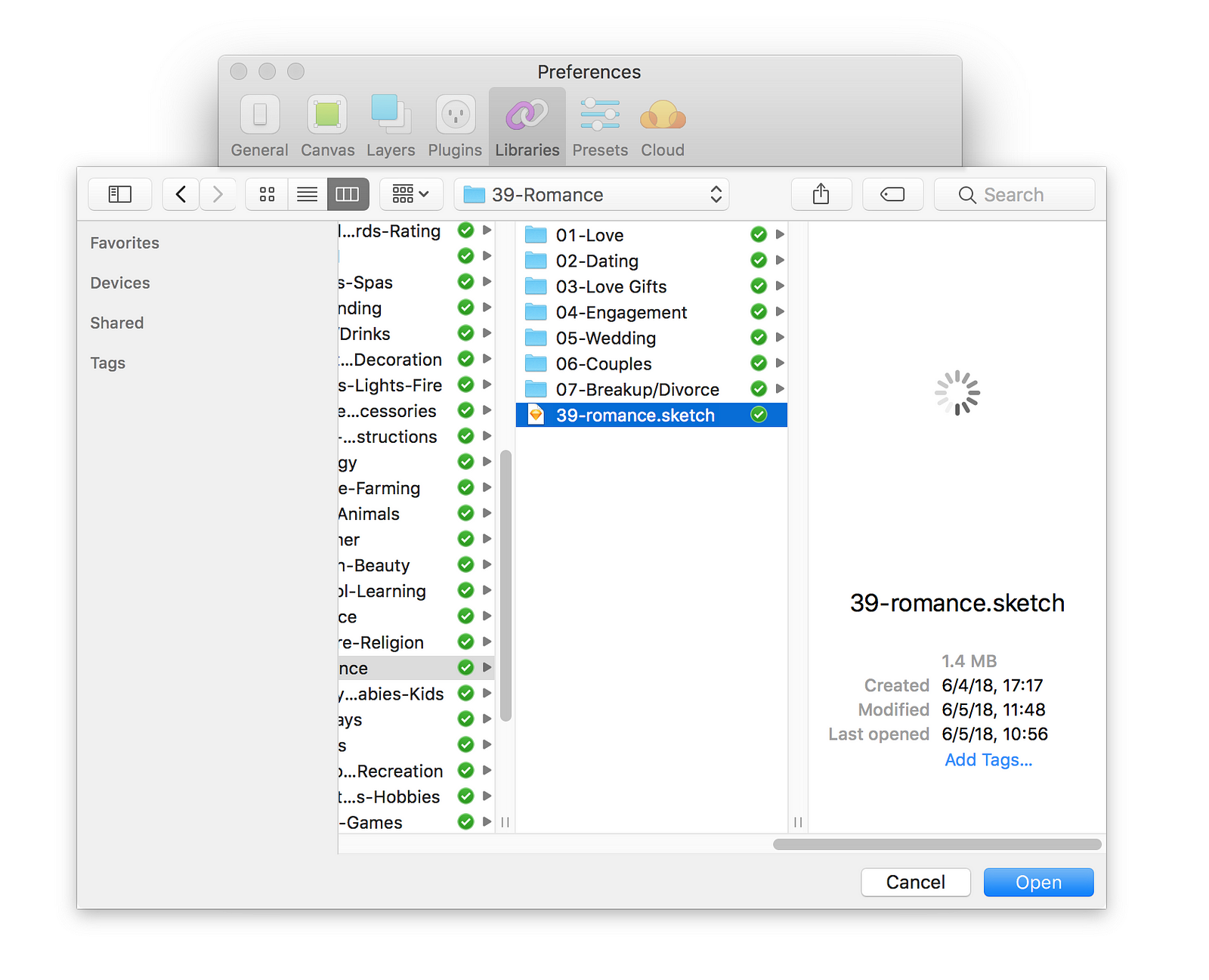
3- Now you’re ready to start using the Streamline icons in any Sketch 47+ document
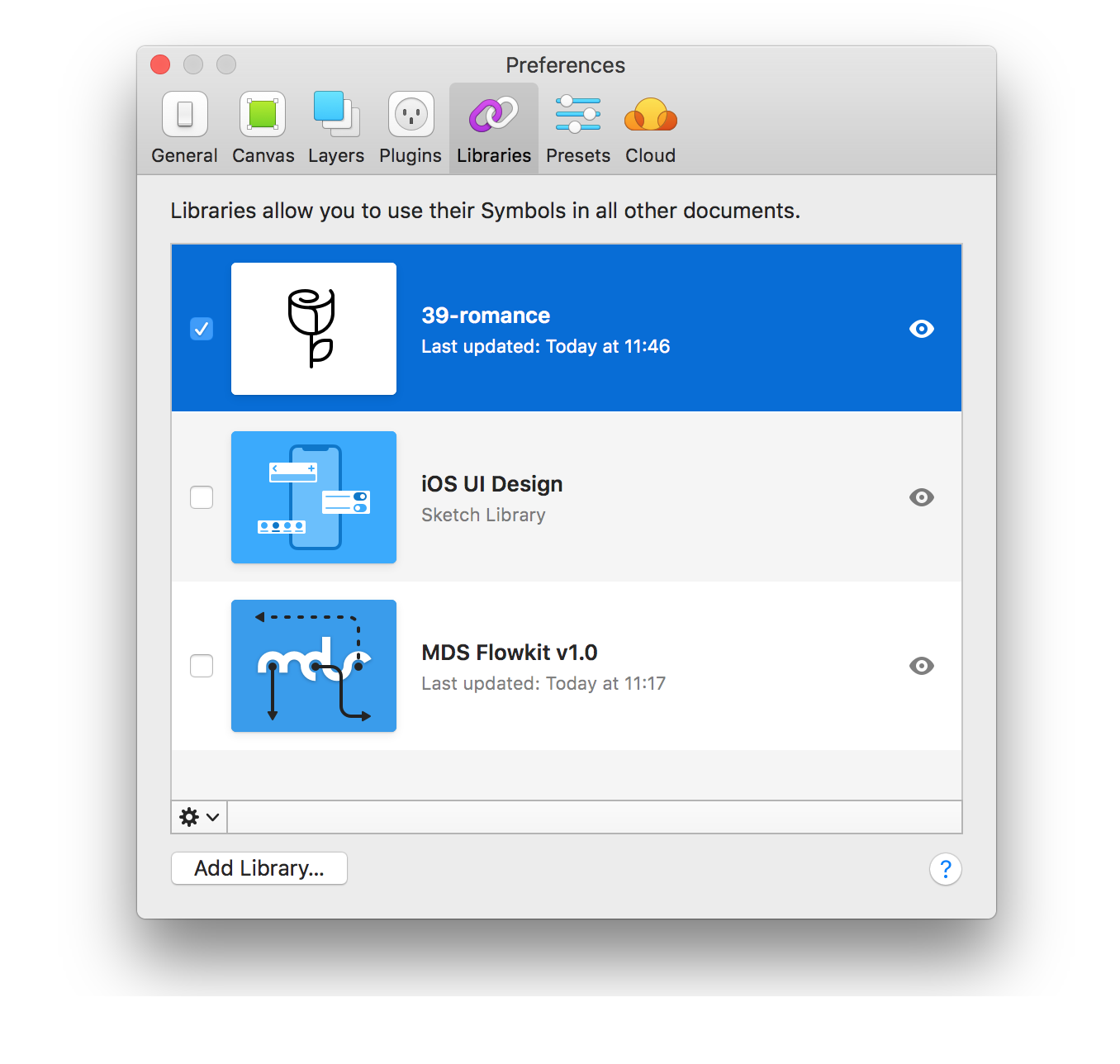
1- Download and install the Sketch Runner plugin
2- Once the Streamline icons library is installed, launch Sketch Runner with ⌘ “, select Insert tab, type an icon name, and hit return to choose symbol
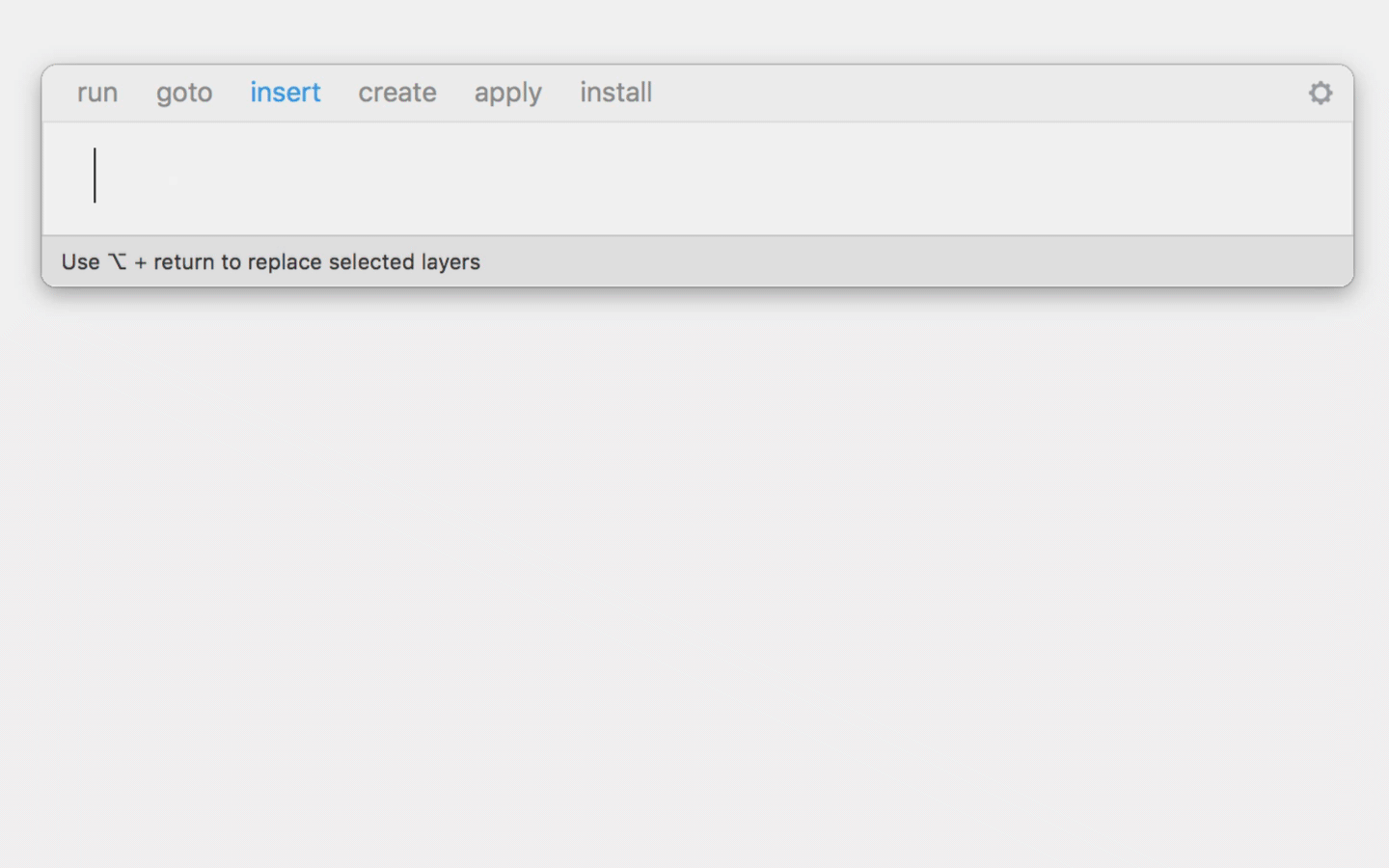
1- Once the Streamline library is installed, insert any symbol right from the Insert Symbol menu icon
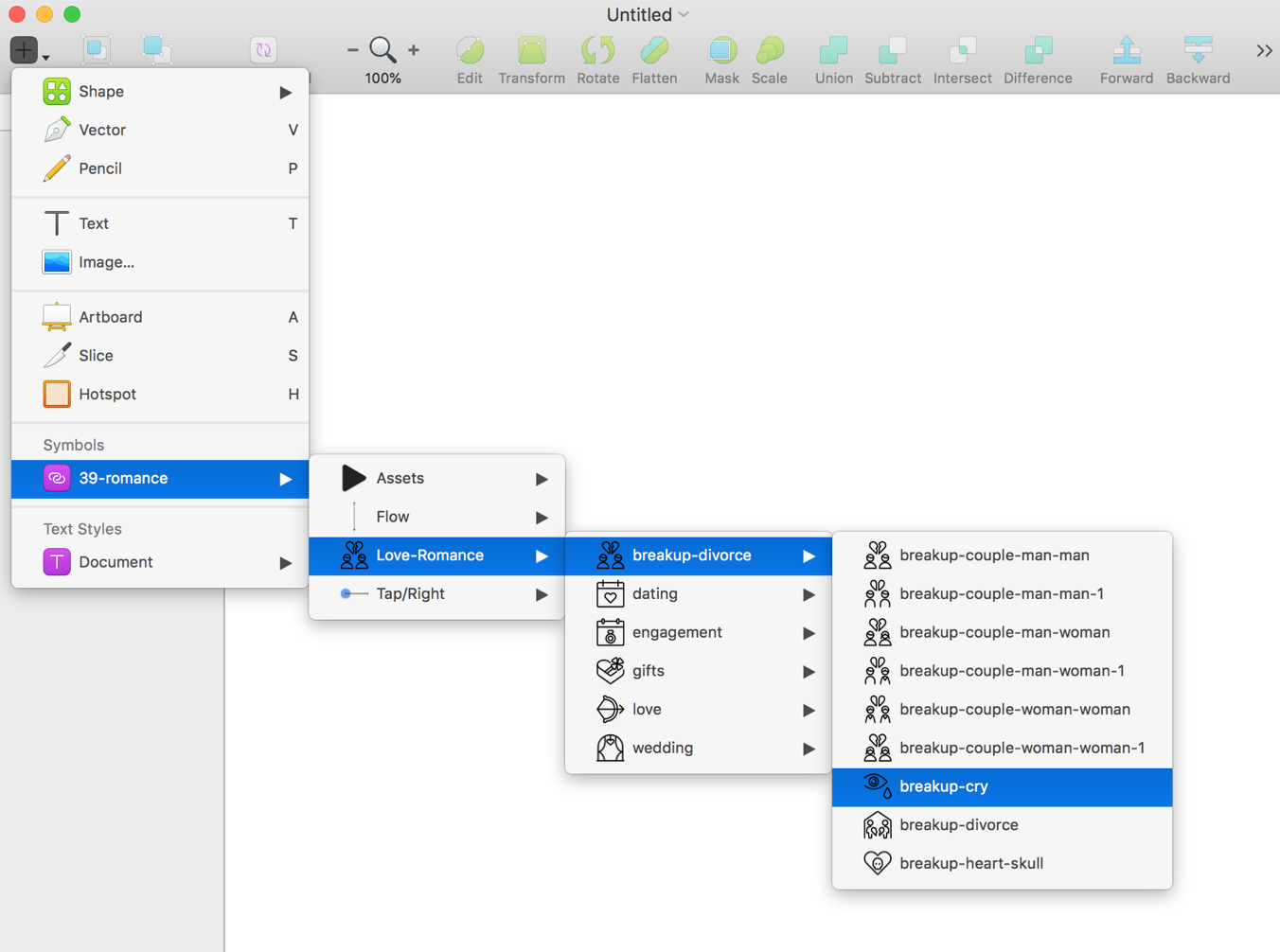
2- Quickly replace a symbol from the Overrides menu